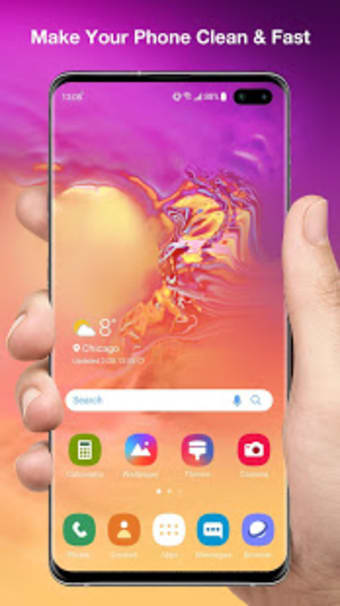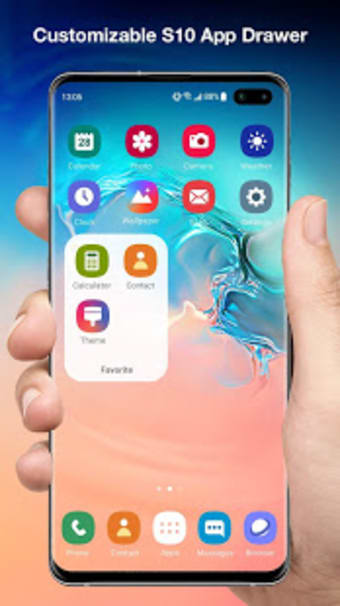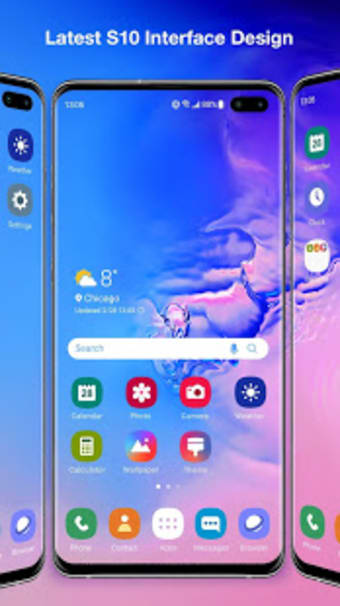Free-to-use personalization app
As its name suggests, Galaxy S10 Launcher for Samsung is a personalization app by Weather Widget Theme Dev Team that takes inspiration from the user interface of the Samsung Galaxy S10. Equipped with practical features, you can change your wallpaper, hide or lock applications, view your downloads, and many more.
In Galaxy S10 Launcher for Samsung, you can create folders so your home screen won’t be cluttered with app icons—making your device more satisfying to look at. Overall, this tool is packed with a plethora of customization tools to ensure you get the best possible experience.
Tons of features to explore
If you’ve always wanted to own a Samsung Galaxy S10 but can’t afford one, then Galaxy S10 Launcher for Samsung will do just the trick. It comes with a built-in cleaner to improve your device’s performance and speed as well as a widget option for quick access to essential apps such as Flashlight, News, Weather, and many more. Of course, you can hide programs using “Hidden Apps.”
With the above-mentioned feature, it acts as a deterrent for mischievous children and nosy friends or family members and prevents them from accessing applications that contain your bank details or any sensitive data. Likewise, the “App Lock” feature lets you lock apps by setting a pattern to prevent people from snooping into your Gallery. You can change the app’s home screen and lock screen wallpaper, too.
However, its wallpaper collection is thin so it’s better to choose an image from your storage. If you have the habit of using your device at night, “Night Filter” can be enabled to safeguard your eyesight from blue light. It includes sliders for adjusting its intensity and dim levels as well as a “Set Auto Timer” feature for setting the start and end time of “Night Filter” to ensure hands-free activation.
Like owning a real Samsung Galaxy S10
From creating folders to locking apps behind a pattern, Galaxy S10 Launcher for Samsung boasts tons of features that make device usage more satisfying. The “Night Filter” is the best one, acting as a barrier against harmful blue light. Meanwhile, its lock and hide app features keep unwanted people away from certain applications—like your Gallery. With customization at the forefront, this app is worth installing on your device.